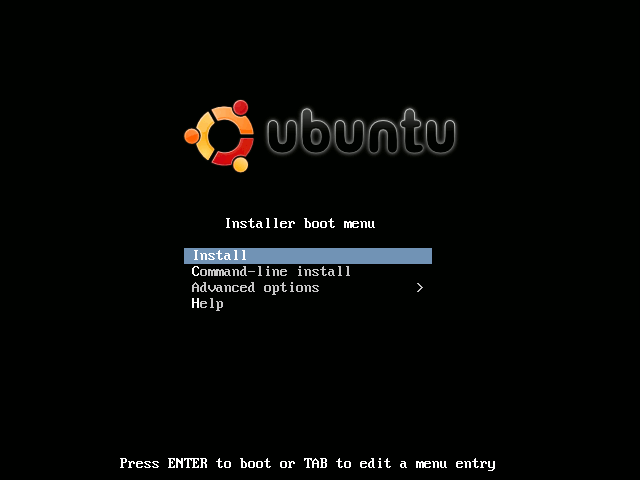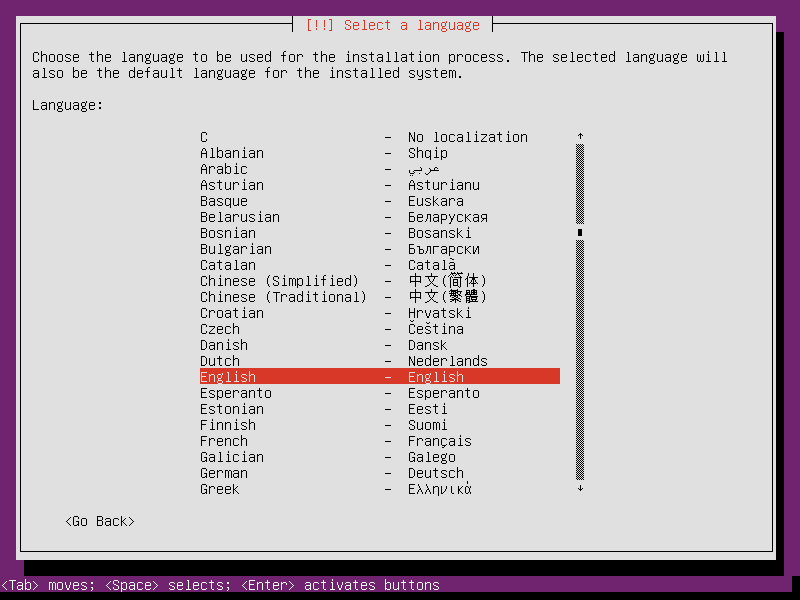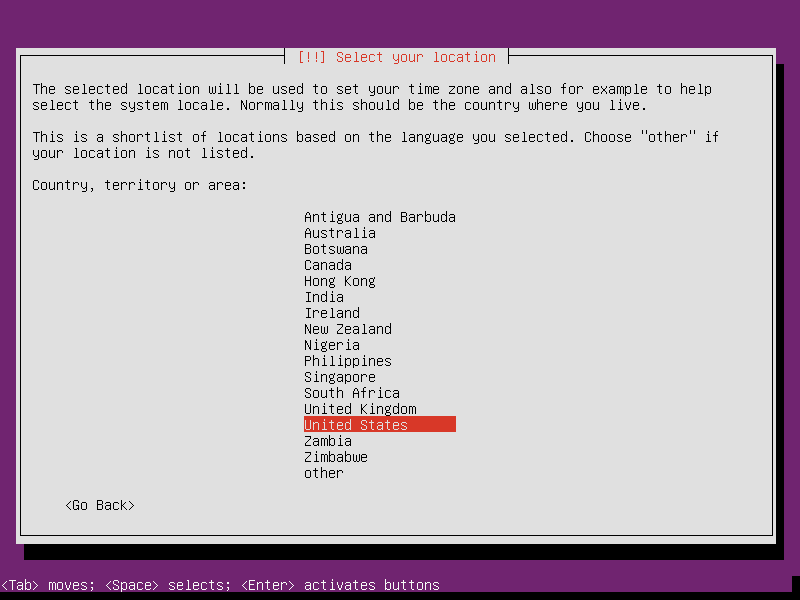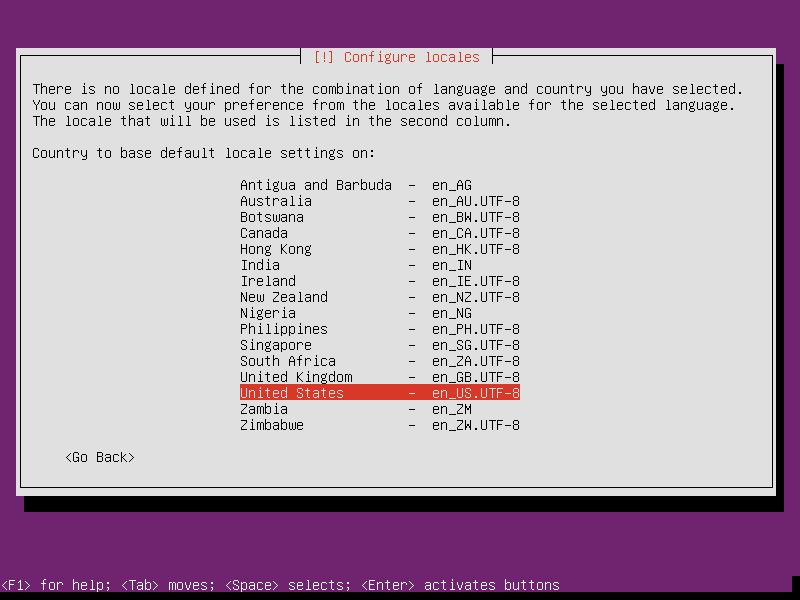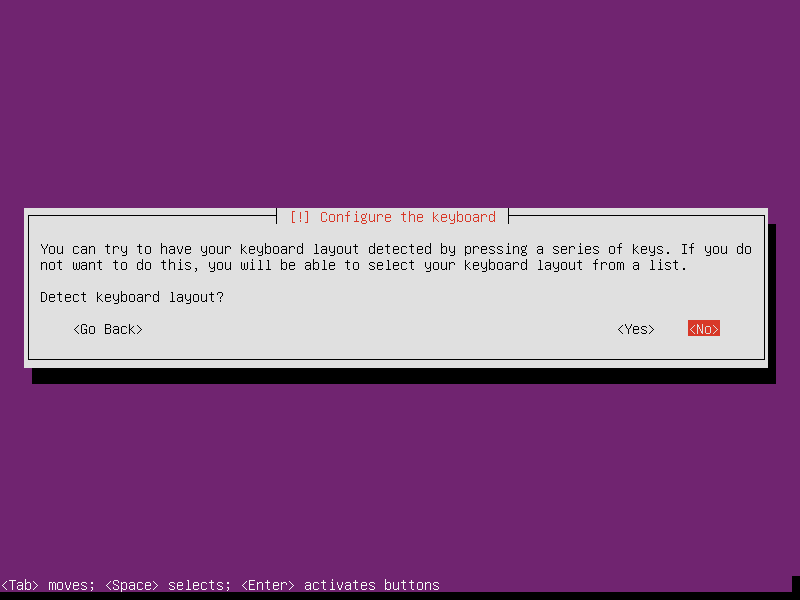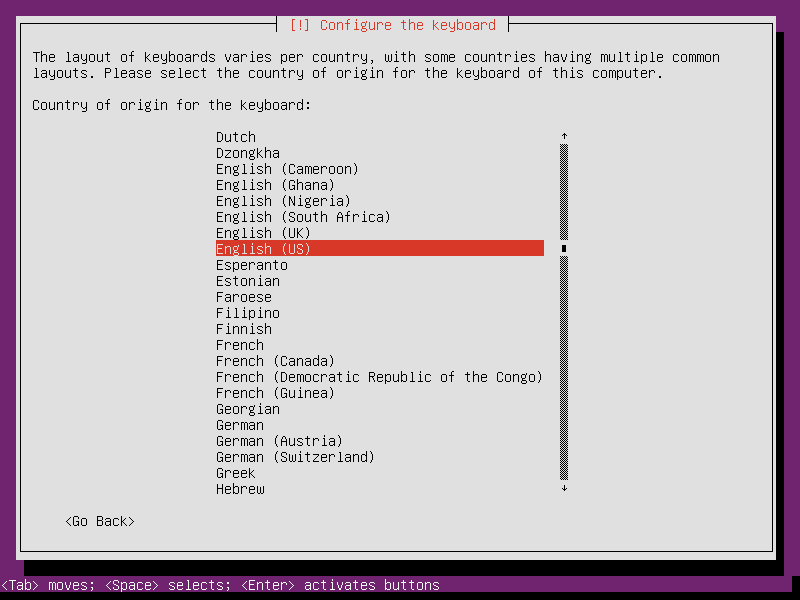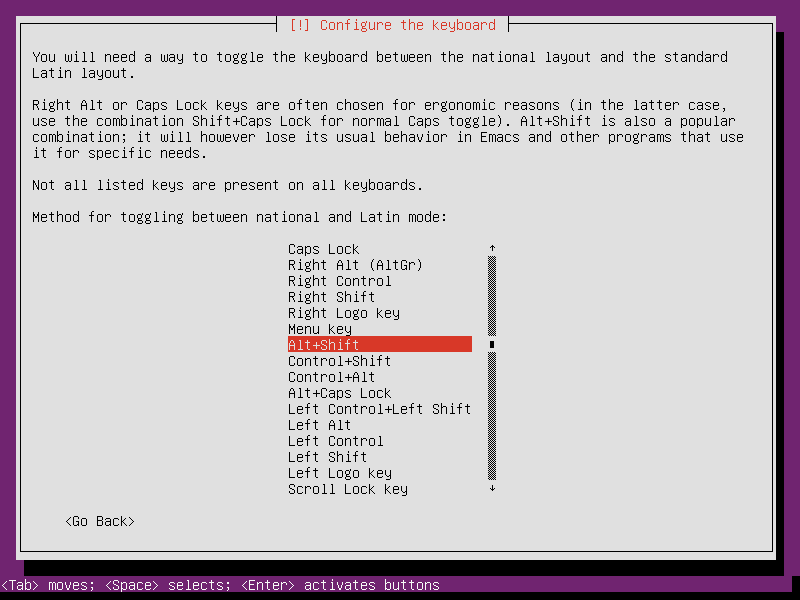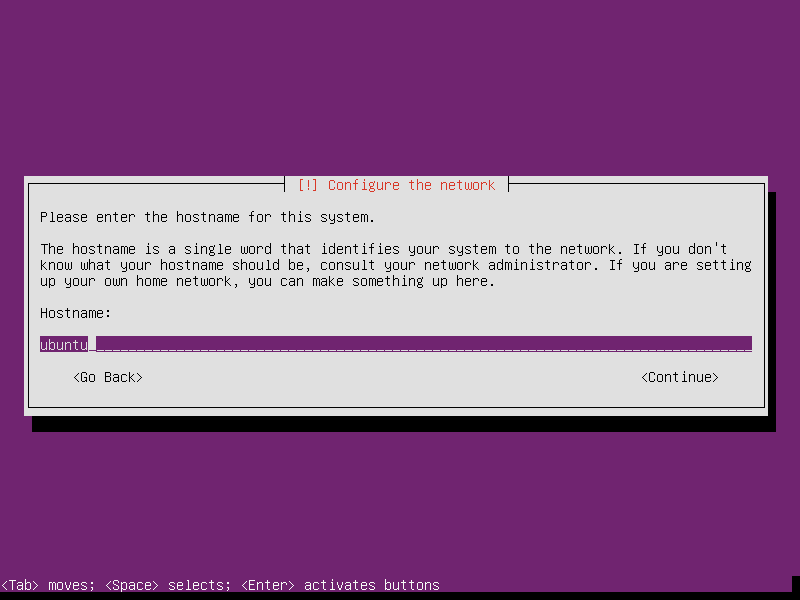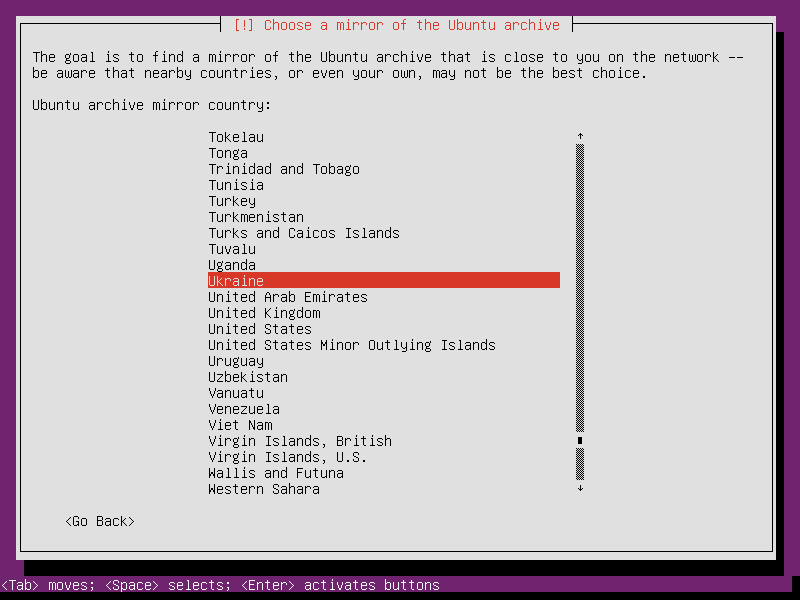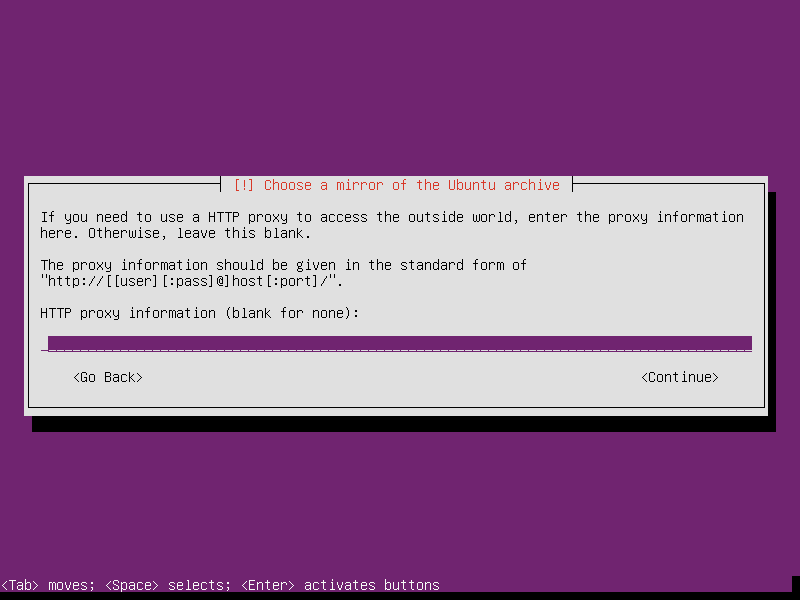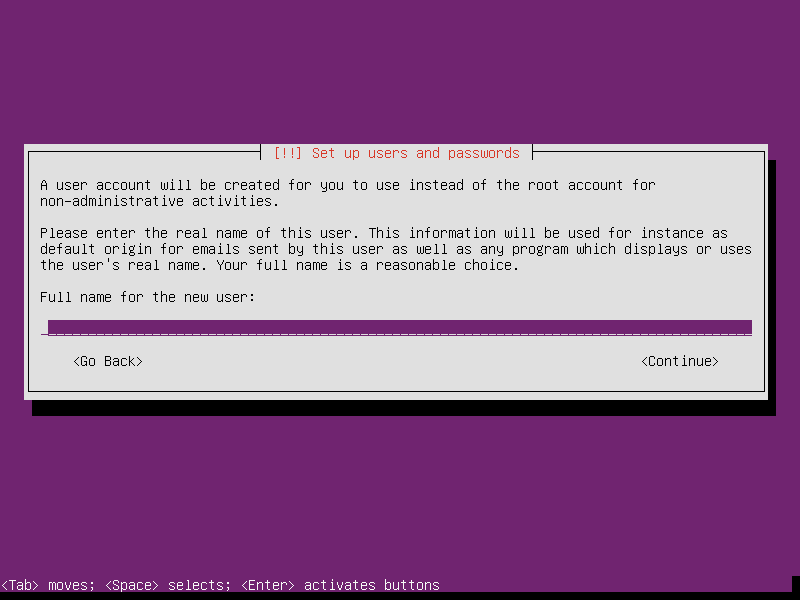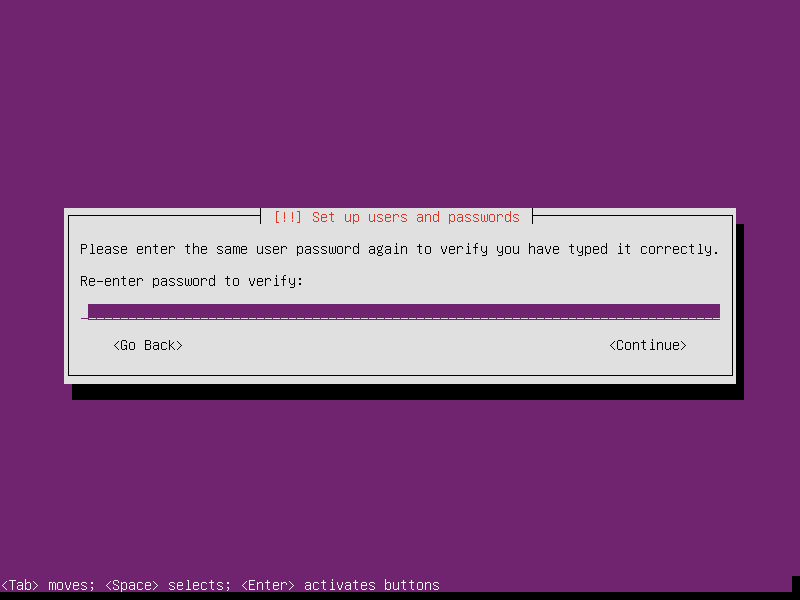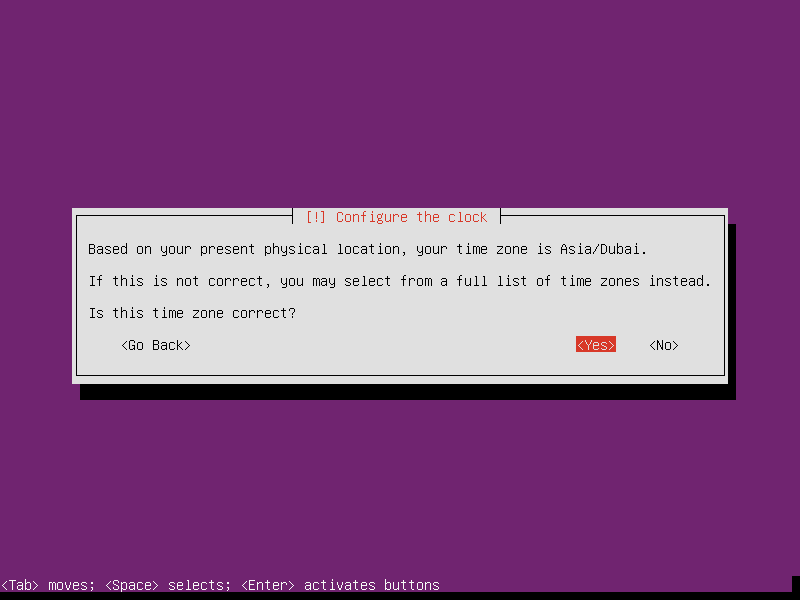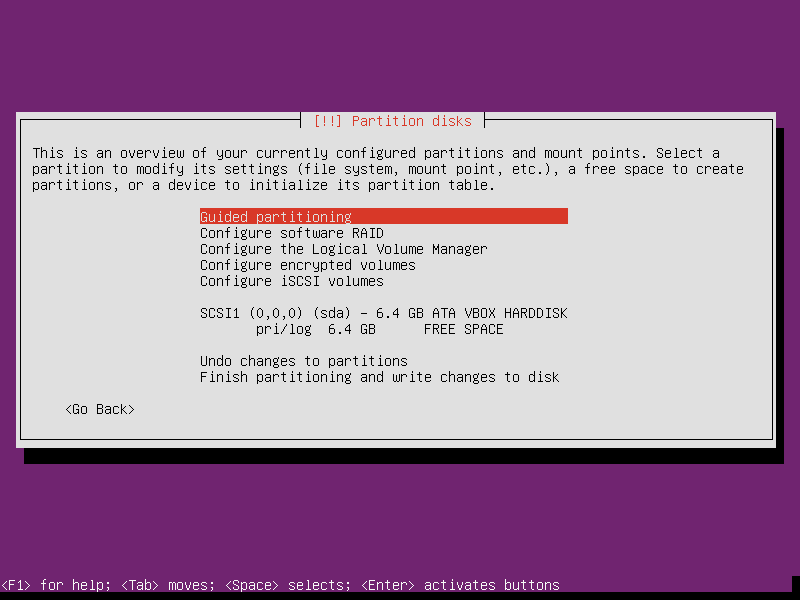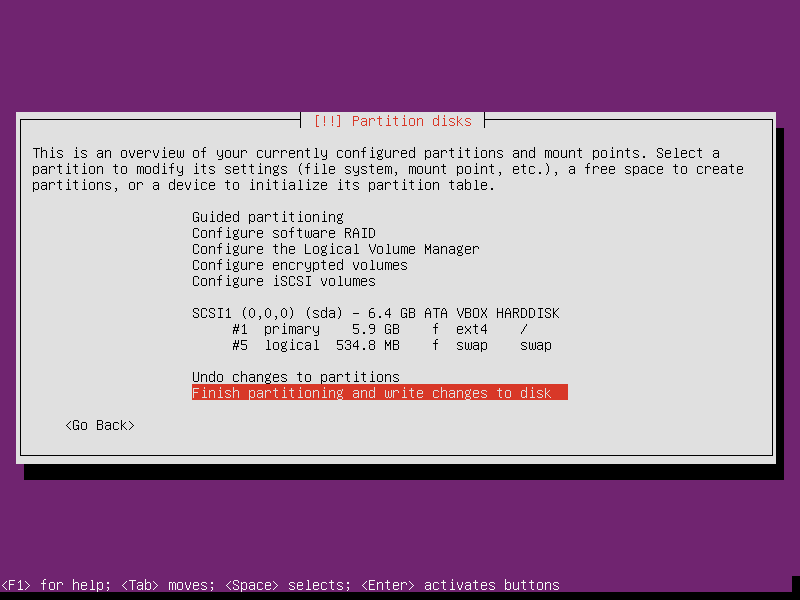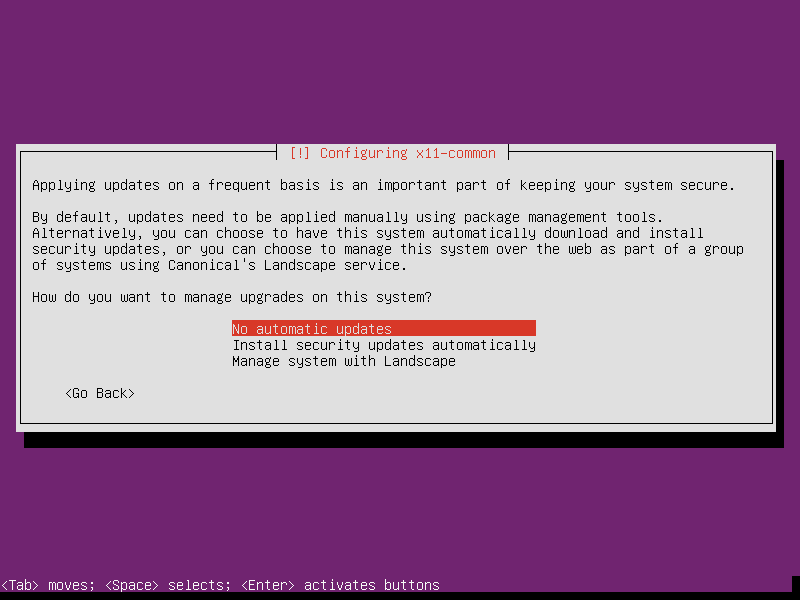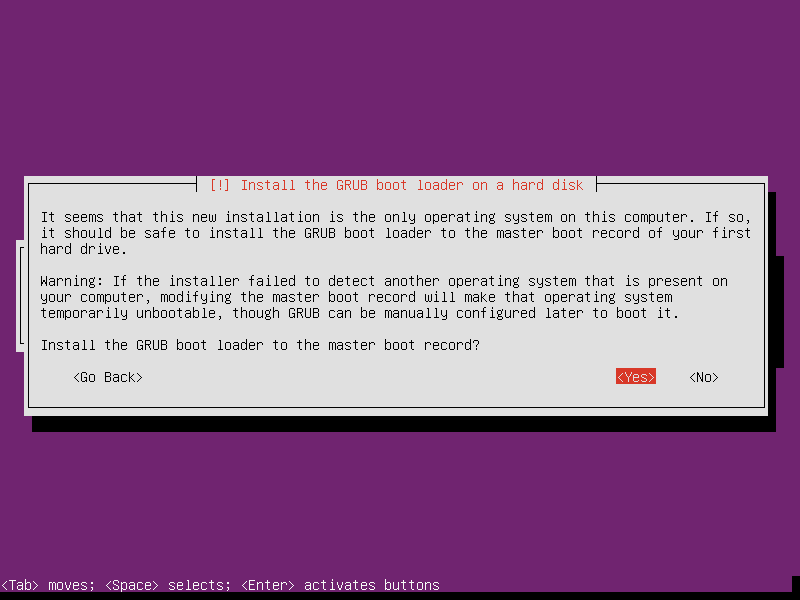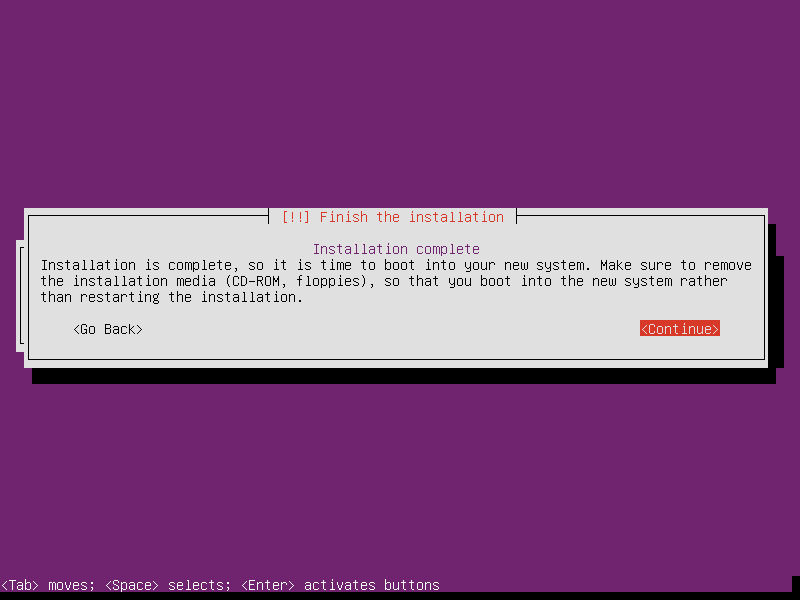Update:
Please, check "More about this project" Section
Join Us!
While the name is not yet decided to be the final name of this project, the idea remains as it is and I am glad to announce that today, I have found someone very interested to join and team up with me in order too work on this project :)
Nio (AKA sudodus on Ubuntu Forums), the founder of One Button Installer (OBI) has showed a great interest to join and team up for this project.
I'd like to invite everyone who might be interested to join us and start the ball rolling :)
More about this project:
Recently, we had a nice brainstorming session on my Google+ Community and so far, there are two options/opinions:
A- Use Ubuntu 12.04 LTS as the base for this project
B- Use Ubuntu 13.10 (or 14.04 which is still on the early stages) as the base of this project.
However, everyone needs to know the main focus on this project and the main target - will explain that soon.
Also, there is an option to have a build on Debian because Debian is 'still' supporting i486 while Ubuntu does not. What does that mean? it means hardware with NON-PAE CPU will work out-of-the box if this project will be based on Debian.
What is the main focus on this project?
The main focus of this project OR the reasons behind creating such system:
Because of that, this system must have very few packages/applications:
I do hope these information will answer some of your Qs in mind :) please do ask if you are in doubt and I might update this post with more information if required.
Important Tasks to be done:
Channels:
Enjoy and have fun :)
Thank you!
Please, check "More about this project" Section
Join Us!
While the name is not yet decided to be the final name of this project, the idea remains as it is and I am glad to announce that today, I have found someone very interested to join and team up with me in order too work on this project :)
Nio (AKA sudodus on Ubuntu Forums), the founder of One Button Installer (OBI) has showed a great interest to join and team up for this project.
I'd like to invite everyone who might be interested to join us and start the ball rolling :)
More about this project:
Recently, we had a nice brainstorming session on my Google+ Community and so far, there are two options/opinions:
A- Use Ubuntu 12.04 LTS as the base for this project
B- Use Ubuntu 13.10 (or 14.04 which is still on the early stages) as the base of this project.
However, everyone needs to know the main focus on this project and the main target - will explain that soon.
Also, there is an option to have a build on Debian because Debian is 'still' supporting i486 while Ubuntu does not. What does that mean? it means hardware with NON-PAE CPU will work out-of-the box if this project will be based on Debian.
What is the main focus on this project?
The main focus of this project OR the reasons behind creating such system:
- Create a super minimal lightweight system for old machines.
- Create a super easy and simple system that just work.
- A system for those who don't mind building their own system from a base system with very few packages.
Because of that, this system must have very few packages/applications:
- Terminal
- File Manager
- Browser
- Synaptic (optional)
- Super lightweight DE/WM
I do hope these information will answer some of your Qs in mind :) please do ask if you are in doubt and I might update this post with more information if required.
Important Tasks to be done:
- Choose a name for this project - the current name needs to be changed.
- Decide what DE/WM we will use - some votes so far are going for Openbox but we are still brainstorming :)
- Decide how many builds do we have to make and based on what system?
- Recruit more contributors
Channels:
Enjoy and have fun :)
Thank you!